One of the benefits of being a student is getting Office 365. I also have Office 2010 so that leaves me with bot Office 2010 and 2016.
Recently I tried to save a Excel file in OOXML Strict and confront my 2010 edition Excel with it.
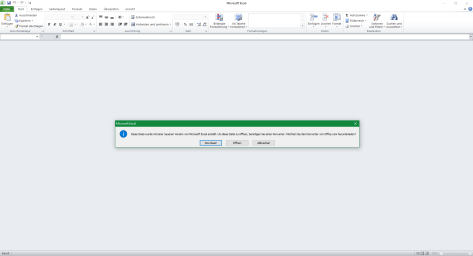
The hilarious thing is the following image:
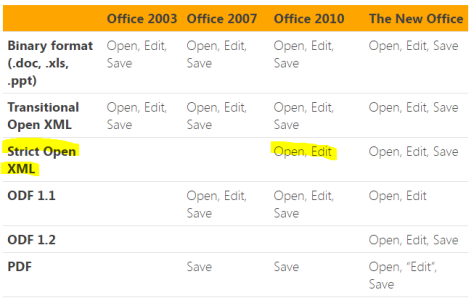
So my Office 2010 should be able to open the Strict OOXml without problems (with this some month old file it actually does). But why is Microsoft frightening the enduser? The best thing is the linked page (from the dialog in the first picture) “Support for Office 2003 has ended“. If you need the converter, it can be found here. UPDATE:Removed link as it broke my Office 2016!!!!
And finally the sentence you were waiting for: Waaait, Office 2010 can open the OOXML strict standard, but not the file saved with Office 2016 with “OOXML strict”. So the “OOXML strict” is not Standard (or there is a biiig bug in Office 2010, which prevents interoperability)…..
Hi Florian,
did you try to use the converter and checked what actually microsoft change after being converted? Did you also tried to open strict OOXMl files generated with LibreOffice?
I do find that really interesting and disturbing.
Hi,
No, but done now.
Libo: 5.1.2.2 x64 on Windows.
Strict/trans generated by LibO: MS Office wants to save the file (funny thing, did not changed anything). [NOT the case with file created by MS Office. THAT is disturbing 😦 ]
I installed the imp (that’s part of the filename “impConv_32.msi”)
Will follow up with more details in another comment
Saved OOXML seems to be identical with my easy document. Error message disappears though
@Dennis: Tried, but broke my Office 2016 (could not insert Table of Contents / load PDF and many things more)
o.O
/MAYBE/ we should generate a similar page to my started https://wiki.documentfoundation.org/Comparison_of_ODF_software -.-